Lesson 2 - Measure and draw
🧑💻 Duration: 30 minutes
🎯 Target audience: individuals and small groups
1. Introduction to Visual Programming
Playground allows programming by dragging and dropping blocks and responds immediately to connected modules.
2. Getting Started with HARDWARIO Playground
Make sure you have everything ready from the previous lesson:
✅ Playground is running
✅ Dongle is connected
✅ PIR sensor has batteries
✅ In Messages, you can see the outputs from the PIR sensor
3. First Program
Create a program to process the outputs from the PIR Module.
This text is not a complete Node-RED documentation.
For a deeper understanding, we recommend the official examples.
Task: Prepare an overview dashboard with the following elements:
- 🧭 Gauge for PIR Module orientation
- 📈 Graph of orientation over time
- 🌡️ Graph of temperature over time
👉 Pay attention to axis labels:
- X-axis: time
- Y-axis: value
4. Example Solution
Function for processing data from the PIR Module
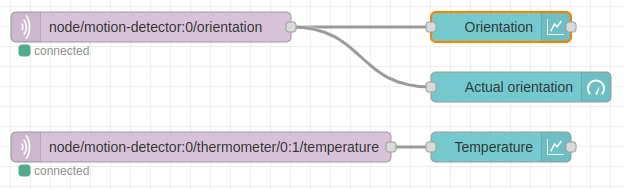
Resulting dashboard
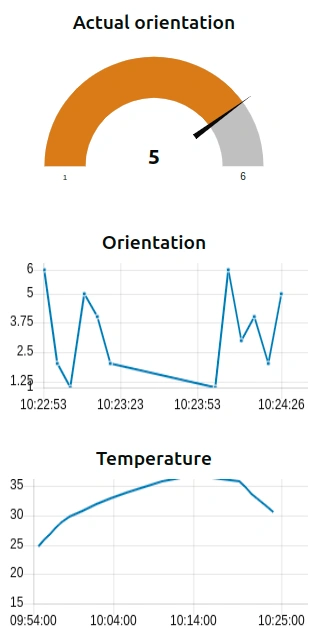
5. Summary
✅ You have learned how to connect modules, monitor their outputs, and display them graphically.
👉 Try also connecting the Climate Module and monitor pressure, humidity, or light.
In this lesson, the PIR Module was used for orientation and temperature.
Its motion detection is less suitable for quick testing, but you can try it if the surroundings are calm.